Quick Links
Players who have recently jumped onto the latest bandwagon of Ubisoft’s 6v6 shooter,XDefiant, will need to make a few changes before consistently fragging out. One of these changes involves adjusting their mouse sensitivityfor precise aiming. Fortunately, players can also carry over the sensitivity from their favorite shooters toXDefiant, aiding in a smoother and hassle-free experience. The sensitivity transition eliminates frustrating guesswork and promotes better accuracy judgment.
While there isn’t an official method to achieve this, players can use unofficialXDefiantsensitivity convertersto figure out conversion values. The following guide includes detailed steps for using a popular sensitivity converter forXDefiant.
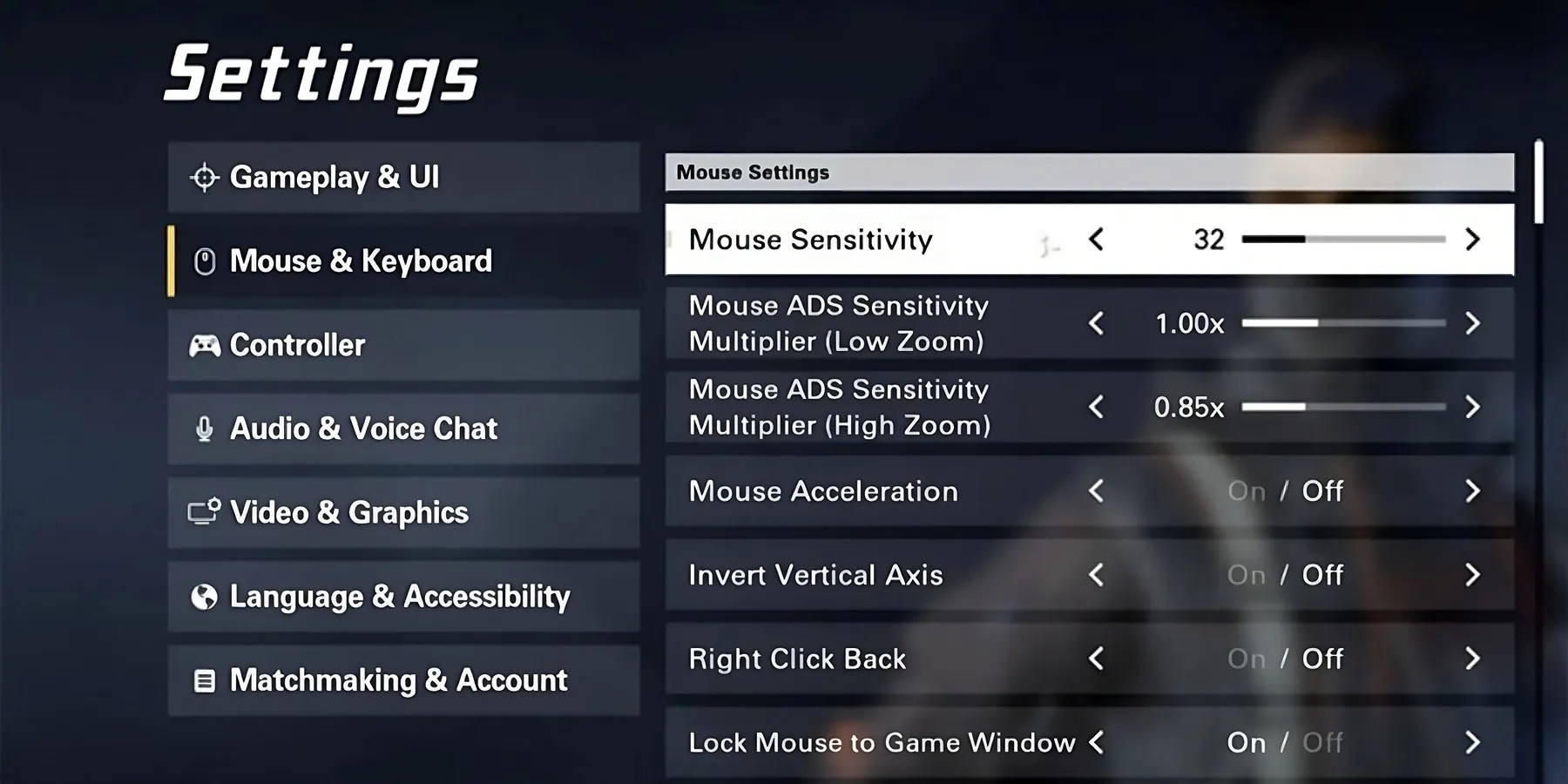
How To Use Sensitivity Converter For XDefiant
At the time of writing this guide,Mouse-Sensitivity.comis the best resource available to convert sensitivity forXDefiant.
Players who have never fiddled with a sensitivity converter before can find using this website overwhelming at first. However, Mouse-Sensitivity.com isn’t as daunting as it initially seems to be, and following this guide will help players to confidently and effectively use the sens converter.

When launching the website, players will land on the sensitivity calculator page by default. To convert sensitivity forXDefiant, players can follow the steps outlined below:
Now, simply launchXDefiantand set the sensitivity to 64 to matchApex Legends’ sensitivity.
Players can follow this method to easily convert sensitivity from their favorite shooters toXDefiant. Additionally, players can also try and match their scope settings, but this isn’t always reliable.
To make things more accessible, the table below provides an easy formula to convert sensitivity from some of the popular online shooters toXDefiant.
MW3sensitivity x 3.75 =XDefiantsensitivity
Apexsensitivity x 12.8 =XDefiantsensitivity
Valorantsensitivity x 40 =XDefiantSensitivity
CS2sensitivity x 12 =XDefiantSensitivity
R6Ssensitivity x 3 =XDefiantSensitivity
How To Manually Change Sensitivity In XDefiant
Players who wish to access mouse sensitivity settings inXDefiantcan follow these easy-to-follow steps: